リファレンスによれば XPC Services は単一のアプリケーション専用に利用できる軽量なヘルパーツール(lightweight helper tools)と定義されている。アプリのバンドル内に組み込んで実行時に利用するのでこの点を見れば通常のライブラリと似ている。ライブラリと大きく異なるのは、XPC Services はアプリとは独立して動作していて、XPC Services がクラッシュしてもアプリに影響を与えない点。XPC Services は launchd管理下にあり、起動・停止の他、クラッシュした場合の再起動まで面倒見てくれる。こう見ると XPC Services はOS上のプロセスに近い(プロセスなのかまでは調べきれなかったがプロセス間通信と説明されているのでそうなんだと思う。Mac OS X で何か軽量なプロセスが用意されているのだろうか。)。
アプリが XPC Services を利用する場合は XPC Services API を利用する。このAPIは GCDをサポートしている。
XPC Services を使う用途として次の2点が挙げられている。
- 安定性の向上 〜 XPC Services が落ちてもアプリには影響を与えない。
- セキュリティの向上 〜 XPC Services毎にアクセス制御を細かく設定できて、アクセス可能な範囲を本体のアプリとは分離できる。Sandboxでの利用が想定されている。
Xcode4.2では XPC作成用のテンプレートが用意されている。
XPCを利用するには XPCをテンプレートから作成し、アプリに組み込めば良い。
以下はテンプレートから生成されたコード。
static void TestService_peer_event_handler(xpc_connection_t peer, xpc_object_t event)
{
xpc_type_t type = xpc_get_type(event);
if (type == XPC_TYPE_ERROR) {
if (event == XPC_ERROR_CONNECTION_INVALID) {
// The client process on the other end of the connection has either
// crashed or cancelled the connection. After receiving this error,
// the connection is in an invalid state, and you do not need to
// call xpc_connection_cancel(). Just tear down any associated state
// here.
} else if (event == XPC_ERROR_TERMINATION_IMMINENT) {
// Handle per-connection termination cleanup.
}
} else {
assert(type == XPC_TYPE_DICTIONARY);
// Handle the message.
}
}
static void TestService_event_handler(xpc_connection_t peer)
{
// By defaults, new connections will target the default dispatch
// concurrent queue.
xpc_connection_set_event_handler(peer, ^(xpc_object_t event) {
TestService_peer_event_handler(peer, event);
});
// This will tell the connection to begin listening for events. If you
// have some other initialization that must be done asynchronously, then
// you can defer this call until after that initialization is done.
xpc_connection_resume(peer);
}
int main(int argc, const char *argv[])
{
xpc_main(TestService_event_handler);
return 0;
一種のサーバとして動作するのでイベントが来たときの処理を書いていく。アプリは XPC Services のconnection系 APIを使い、アプリと XPC間で通信を行う。以下は connection.h で定義されている関数。
xpc_connection_cancel xpc_connection_create xpc_connection_get_asid xpc_connection_get_context xpc_connection_get_egid xpc_connection_get_euid xpc_connection_get_name xpc_connection_get_pid xpc_connection_resume xpc_connection_send_message xpc_connection_send_message_with_reply xpc_connection_send_message_with_reply_sync xpc_connection_set_context xpc_connection_set_event_handler xpc_connection_set_finalizer_f xpc_connection_set_target_queue xpc_connection_suspend
参考情報
Mac OS X Technology Overview: Kernel and Device Drivers Layer
XPCの紹介
Daemons and Services Programming Guide: Designing Daemons and Services
XPCの概要
Daemons and Services Programming Guide: Creating XPC Services
XPC Services の利用説明
API Reference: XPC Services API Reference
App Sandbox Design Guide: App Sandbox in Depth
Sandbox での XPCの利用について。
- - - -
単一アプリ専用のプロセスを動かして利用するというアイディアは面白い。Sandbox での安全性を高めるのが目的と思われるが、うまく使えば再利用性の高い簡易サーバプロセスとして利用できそう。
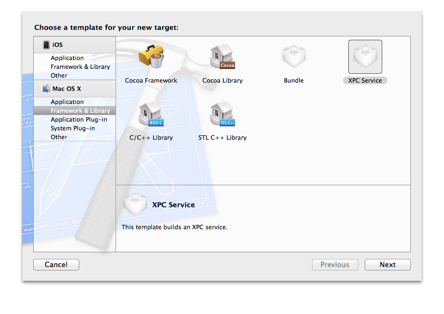












Responses
Leave a Response